If you run a small or medium-sized business these days and you're hip to the cloud, you probably use QuickBooks Online (QBO) for your financial accounting. And if you're anything like me, you've run into problems.
OK, it’s not terrible. But it’s often slow, the user interface is cumbersome and it has some surprising limitations. The breaking point for me came when I needed to re-reconcile a bank statement — QBO does not offer that functionality.
It’s 2013, after all. We may not have flying cars, but surely we can find accounting software alternatives, can’t we?
The Hunt For New Accounting Software
So I went in search of a real alternative to Intuit's small-business behemoth. I wanted something cloud based, because that's the simplest to implement and I can enable many people in the company to access it — with varying levels of access, of course. Upon surveying the field, I discovered that there are now quite a few alternatives, and I think at least one (maybe more, depending on your individual needs), can truly be called a QBO-killer. Before I get to that, though, a note on my selection process: I was evaluating the accounting services in the context of a digital product company, so a professional services or tangible product company may have somewhat different criteria. Nevertheless, what I found should get you started.
The Winner Is ...
After looking over several QuickBooks competitors, I found the best alternative to QuickBooks Online to be Xero. Here's why:
Pros:
Look and feel. Where Xero really beats QBO is in the interface. It’s much more modern and quicker. In particular, the interface separates your asset, liability, equity, revenue and expense accounts and gives you a lot more control over how they are presented — for example, they aren’t forced into a tiny, impossible-to-read drop down in alphabetical order. You can also control the appearance of the reports a lot better, which is useful if you want to simplify certain reports, for example. Plus it’s all just roomier and bigger, making it easier on the eyes.
Add-ons. QBO, of course, has lots of integrations, so any replacement will find it tough to compete with the most popular player in that regard. Xero integrates with quite a few key partners, however, including most of the biggest payroll companies (ADP, Paychex, ZenPayroll) as well as bill.com, SalesForce and Sugar CRM. The only partner I couldn’t find, and that I missed, was Expensify.
Even better integration. Xero has an open API so you can integrate it with internal systems or third parties that don’t offer integration. From what I could tell, QBO’s API is for official partners only, and if the rest of its products are any indication, it’s likely a pain to work with anyway.
Flexibility. One of the real strengths of Xero’s interface is that it builds many of its features in agnostic fashion. Where QBO forces you to put people and partners in the system as either employees or vendors, Xero lets you create as many different lists of “contacts” as you want. Similarly, it offers a generic classification system so you can categorize expenditures across more than your chart of accounts, rather than just giving you the lone “product” field that QBO gives you.
Cons:
Standard reports only. While the reports are more attractive and offer better options for customizing their presentation, they are actually a little less flexible in content than what QBO offers.
Units required. Xero always requires a “quantity” on expenses. That’s useful for a tangible product company, but it’s an unnecessary extra layer of complexity for a digital product company.
Employees and payroll. Xero’s employee management and payroll functions are much less sophisticated than QBO’s. If you’re going to use Xero, I recommend a third-party payroll and human resources system that integrates with Xero (but I recommend that with QBO as well anyway).
Several other services are worth consideration, and may be right for your needs, but they are not quite ready to be called full QBO replacements just yet. The two worth mentioning are Monchilla and Wave.
Monchilla is a very cool-looking package that claims to focus on providing business operators with actionable information — using machine learning to project future performance even as you change certain variables. In other words, it promises to automate a certain amount of business modeling right there in your accounting software. It very well may do this, but it’s very new and doesn’t have third-party integrations. If you don’t mind something a little experimental and if it covers everything you need, it may be worth a try.
Wave is a cloud-based package that covers both accounting and payroll. It looks pretty good, but is intended for businesses with nine employees or less; my company has more, so I didn’t do a full evaluation here. That said, if you are such a company, it might be worth looking into.
Other Online Options
Freshbooks needs a mention because it always comes up, but it’s primarily a billing/invoicing service for professional services companies. It does well because it’s focused, but it’s not really a full bookkeeping package. Saasu appears to be a bookkeeping system that also features light CRM, inventory and payroll capabilities. It appears to cater to companies that want an all-in-one, but have pretty simple needs in each area. It offers some simple integration as well. Kashoo is another entrant in the field, but there isn't a whole lot of information on its features, so it’s hard to tell if it’s worth a deeper look.


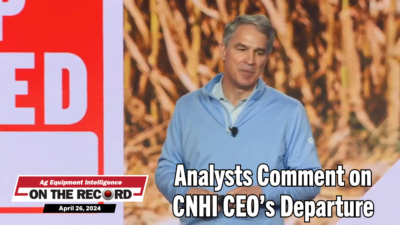



Post a comment
Report Abusive Comment